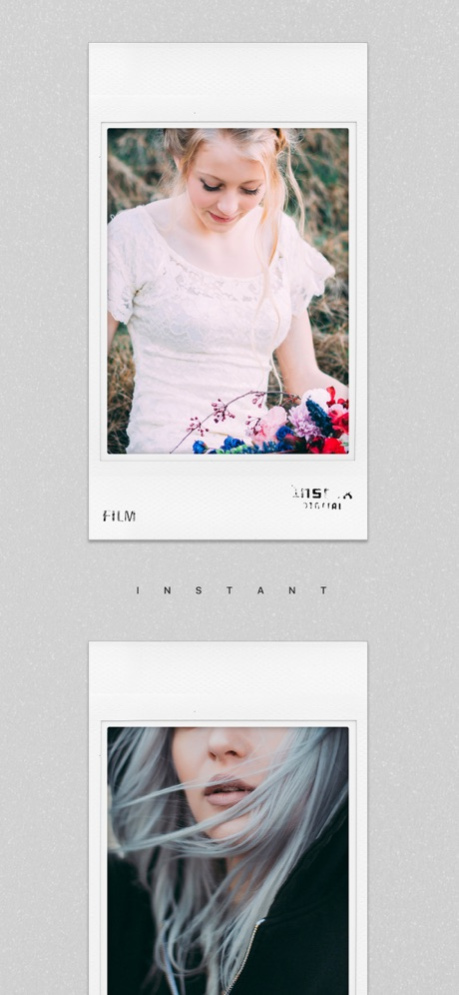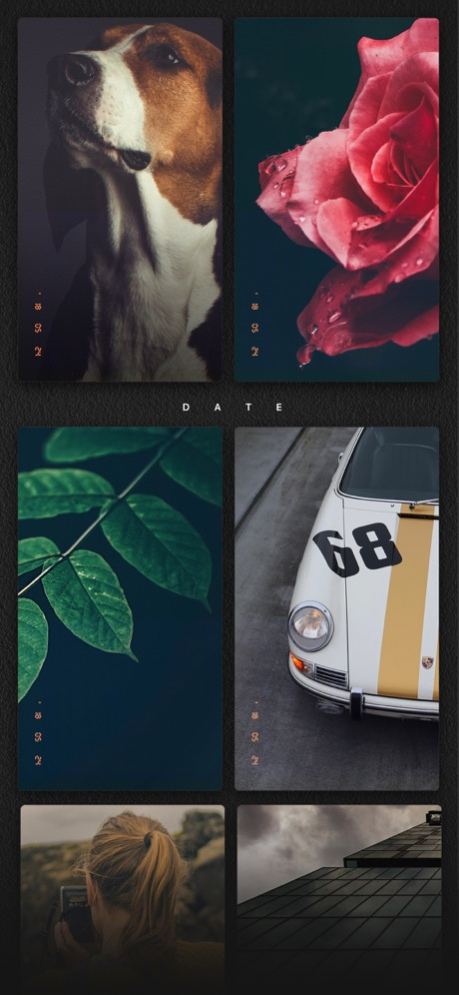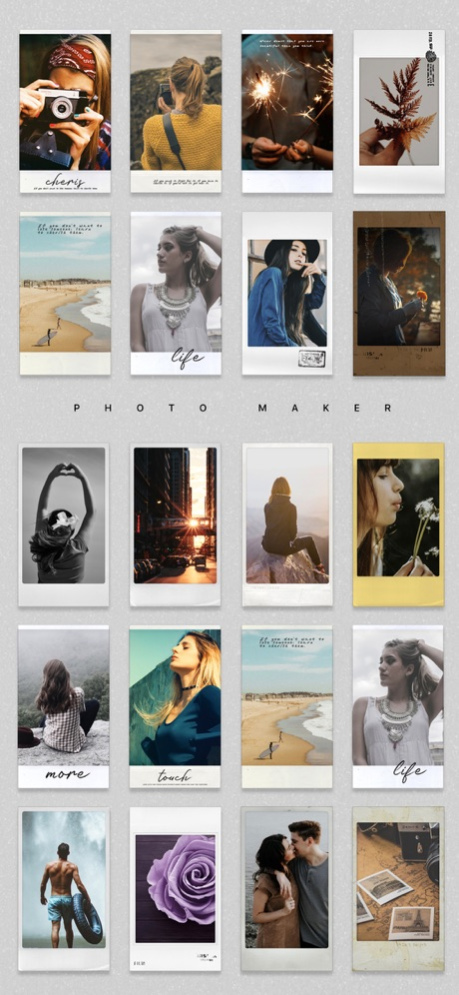nomo cam - instant film camera 3.5
Paid Version
Publisher Description
nomo cam™ has the effort of those days to leave precious moments as vivid and vibrant photographs, The rare light leak effect makes your photos much more attractive and precious.
FEATURES
» Simple and intuitive use.
» Analog Lomo photography.
» Adjustable filter strength.
» Photo preview feature for easy photo selection.
» Other adjustable settings such as contrast, saturation, and temperature.
» Quickly shoot beautiful photo frames.
» 80’s vintage colors.
nomo cam™ - instant film camera
Need help and feedback?
Contact us: winnie2016810@gmail.com
www.ghdak.weebly.com
STORIES
nomo studio™ was established in 2002. Composed of a group of friends who love lomo photography, we have published many lomo photography books and other photography peripheral products., our goal is to empower all the creative tools available, make every moment unforgettable.
Jul 10, 2018
Version 3.5
This app has been updated by Apple to display the Apple Watch app icon.
» Photographic paper optimization.
» Optimize shooting speed.
Thanks for using! If you have any questions or feedback, please contact us:
Please send us an email at winnie2016810@gmail.com
www.ghdak.weebly.com
About nomo cam - instant film camera
nomo cam - instant film camera is a paid app for iOS published in the Screen Capture list of apps, part of Graphic Apps.
The company that develops nomo cam - instant film camera is LI HUNG WANG. The latest version released by its developer is 3.5.
To install nomo cam - instant film camera on your iOS device, just click the green Continue To App button above to start the installation process. The app is listed on our website since 2018-07-10 and was downloaded 2 times. We have already checked if the download link is safe, however for your own protection we recommend that you scan the downloaded app with your antivirus. Your antivirus may detect the nomo cam - instant film camera as malware if the download link is broken.
How to install nomo cam - instant film camera on your iOS device:
- Click on the Continue To App button on our website. This will redirect you to the App Store.
- Once the nomo cam - instant film camera is shown in the iTunes listing of your iOS device, you can start its download and installation. Tap on the GET button to the right of the app to start downloading it.
- If you are not logged-in the iOS appstore app, you'll be prompted for your your Apple ID and/or password.
- After nomo cam - instant film camera is downloaded, you'll see an INSTALL button to the right. Tap on it to start the actual installation of the iOS app.
- Once installation is finished you can tap on the OPEN button to start it. Its icon will also be added to your device home screen.